Is SQL a Programming Language Or Not?
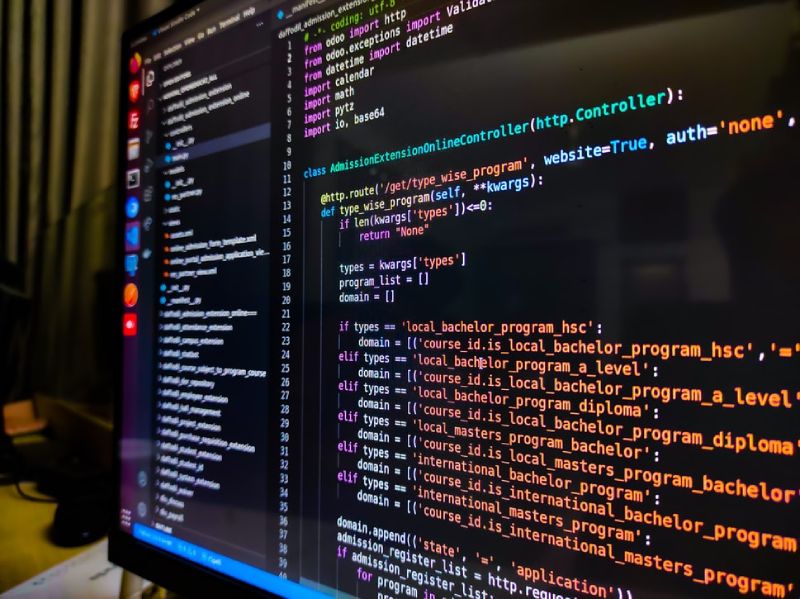
SQL
Is SQL a Programming Language Or Not? The programming language is a well-formed set of rules or instructions of code used to teach a computer or any calculating device (any electronic device that receives input and processes input to provide output) to perform certain operations and produce the desired result. A programming language is a language designed to communicate with computers to perform a specific task.
So far, different programming languages have been developed that are tailored to other requirements. Each programming language has its advantages and reasons why it doesn’t use one, but that depends on the needs and feasibility.
Table of Contents
WHAT IS SQL? Is SQL a programming language?
SQL (Structured Query Language), also read as “continuation” or sometimes abbreviated, is a declarative language. It means that it tells the computer what to do instead of “how,” as SQL is also a domain-specific language (DSL). A DSL is a kind of computer language specially developed for a specific type of domain or area.
These contradict General Purpose Languages (GPLs), which are modeled to be used in different fields. This language aims to get people to interact with the database stored on the computer or any server. These are immense amounts of data in various forms.
This data is stored in databases (clusters of information stored in a system for easy access and management). To access or need this data from databases, SQL is used if necessary.
Now you might be wondering why you should consider SQL as a programming language.
While we accept these particular differences between the previously mentioned languages, we must remember the basic definition of a programming language which we have already discussed. Additionally, SQL also supports loops, variable declarations, and business logic like procedural languages.
SQL is also similar to them in terms of Turing completeness. It is this quality of programming language that solves any problem that a computer may encounter. In summary, SQL can be thought of as a programming language based on the above facts. Still, it cannot be deprived of a programming language with different motivations and requirements than other languages of the procedure. Once you understand what SQL is and have no doubts about this debate, let’s dive deeper into SQL and discuss other SQL-related topics.
These topics are:
Why use SQL?
Where can you learn SQL?
How do you use SQL?
Advantages & disadvantages of SQL.
The future of SQL.
1.Why use SQL?
Here are some points where you should be using SQL to access your data: –
i.Access to data becomes very easy because of the simplicity.
ii.Manage, compile and edit the data in much less time.
iii. Manage a large amount of data.
- Data recovery is faster.
- Many functions can be performed on the RDBMS.
- Goes well with other languages like Python.
vii. It is a standardized language, so few changes are made frequently.
viii. Provides the opportunity to have detailed knowledge of the database.
- Handling of data at all times.
- Combining multiple databases can be done with SQL.
- Simple user interface for error handling.
xii. Learning SQL does not require any programming knowledge.
xiii. Growing need for programmers or SQL developers.
xiv. Easily portable via different systems such as PCs, laptops, servers, mainframes, or even some smartphones.
2.Where can you learn SQL?
As mentioned earlier, learning SQL does not require any programming knowledge. With a bit of guidance, anyone who wants to learn SQL can do it. It is entirely up to the person to choose a way to learn SQL. Many options will help you get the best possible experience in fully understanding SQL. You can learn from a book (online/offline mode) or other online platforms. Here are some of the best free books to learn SQL.
- “Learning SQL” by Alan Beaulieu.
- “Head First SQL” by Lynn Beighley
iii. Also, you can learn from the eBook: – “SQL Notes for Professionals.” You can download this book from – SQL BOOK. You can also access some FREE virtual courses to learn SQL: –
- Coursera: – Introduction to SQL
- Code Academy: – Learn SQL
- Still not happy with these options, don’t worry!
3.How do I use SQL?
The actual example of the SQL concept can be explained using the following example. When we go to an extensive library with millions of books or reading materials, need a book to read or whatever, it could be anything, we go straight to the librarian to find out where we are. will be the specific book we need. There are so many books, and it isn’t easy to think of one. So we’re going to ask the librarian to tell us exactly where the book will be.
If we envision the racks in the library that hold the books as “tables” with rows and columns used in the database and the library as the “database,” we can output the text (our required data) from the specific shelf that has exceptional support. Likewise, SQL helps access our data. All the essential information is presented in a table where data is stored in rows and columns based on relationships between entities.
SQL uses many types of commands/queries to perform database operations.
Types of Various commands used in SQL: –
1.Data definition language (DDL): –
Used to manage the structure of the table.
Changes are automatically saved after executing DDL commands.
Some DDL commands are: create, modify, delete, truncate.
2.Data manipulation language (DML): –
Edits or changes the contents of the database.
Do not save automatically.
It is used to make changes to the database (not its structure but to its content).
Some examples are: insert, update, delete.
3.Data control language: –
It is used to authorize a database user to give the user control and take over quickly.
It is used to apply restrictions when necessary.
Some commands are: Grant, Revoke.
4.Transaction Control Language: –
It is uses to process transactions that occur in the database.
Used only with DML commands to manage changes to the database.
Useful for grouping statements into logical transactions.
Some commands are: rollback, commit, save point.
4.Pros and Cons of SQL: –
Advantages: –
- Manages and stores vast amounts of data.
- Access data more accessible and faster.
iii. Helpful in understanding and viewing the database in detail.
- Easy data portability through Various systems.
- Provide different views of the same database for different users.
- Well-formed standards.
vii. Easier to learn and understand.
viii. No programming background required.
Disadvantage: –
- Some versions have a high cost of ownership.
- Allows users to have partial control over access to the database based on some business rules.
- Difficult to use due to the complicated user interface.
5.Future of SQL: –
As the data increases daily, so does the need to manage and store these various amounts of data. Hence the need for SQL.
Big data and data analytics are booming, as is the tool that processes the data uses in these areas to store and manage this ever-growing data in just a few seconds. The market out there is excellent and demanding for those who enjoy using SQL.
New versions of SQL are already available, and more expect to follow, showing that the future of SQL is BRIGHT for years to come.
ALSO READ: How to insert a text field in Google Docs
Conclusion (is SQL a programming language?)
Here we’ve covered everything about SQL. Is SQL a programming language? I hope you enjoyed this article on (Is SQL a Programming Language?).
So GO and GRAB offer the opportunity to learn SQL and make the most of it.
We’ll be back with another great article that will expand your technical knowledge.




