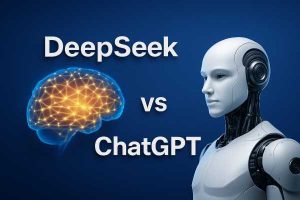How to Protect Backups From Ransomware

ssWorried about ransomware attacks? If not, you probably should be especially when you consider that nearly 40% of organizations worldwide reported falling victim to a ransomware attack in 2021 alone. Even among individuals, 9% of Americans have been the victim of a ransomware attack at some point — and these numbers are only continuing to climb.
One of the best things you can do to protect your sensitive information from being lost in a ransomware attack is to have your data back up. In general, you should follow the “rule of threes,” which means having your files backed up in at least three different locations.
Of course, having backups alone isn’t a failsafe way to avoid ransomware attacks. Unfortunately, even backups can fall victim to ransomware. The good news? There are some proactive steps you can take to protect your data backups from ransomware and enjoy some additional peace of mind.
Table of Contents
1. Start With the Right Backup
Begin by making sure you have the most secure backup(s) in place. In addition to an on-site backup (such as an external hard drive) and a cloud-based backup, it’s a good idea to have a remote backup in place at a third-party location. Many people use dedicated server hosting to create remote backups at secure data centers across the country.
These are great options for backups because they are physically separated from your home or place of business and they often come with enhanced security protections in the form of 24/7 surveillance, access control, and more.
2. Schedule Regular Backups
Once you have your three reliable backup options in place, it’s also important to create and implement a viable backup schedule. It’s important to make sure that your information is backed up regularly so that no matter when an attack occurs, you can retain access to your important files and data.
The frequency with which you should backup your files will ultimately depend on many factors, including the type of data you’re working with and how often it changes. To save yourself the time and hassle of remembering to backup your files manually, you might want to look into scheduling automatic backups as well.
3. Create a Recovery Plan
Backing up your data regularly is great and can ensure that you don’t lose your information completely in a ransomware attack. However, it’s still important to have a step-by-step recovery plan in place so that you and your security team know exactly what to do (and what not to do) if you’re hit with a ransomware attack.
How will you respond to a ransomware attack? Will you pay the ransom or take other measures? What additional steps will your security team need to take to secure data on your other backup sources? These are all details you won’t want to be figuring out amid an attack, so it’s smart to plan.
4. Check For Updates Regularly
Another way to protect your backups from ransomware is to check for security updates and patches frequently. Over time, applications and software that you use on your backups may have security vulnerabilities detects. When this occurs, patches and other updates may be releases to protect you and your information. If you fail to install these updates when you are prompted, you may be putting your files at risk.
In addition to installing updates as you are alerts to them, it’s also a good idea to get into the habit of checking for security updates manually. By checking about once a week or so, you can make sure that you never miss a patch and that your backups are as protected as possible from ransomware and other threats.
5. Control Access to Backups
Depending on the size of your organization, there’s a good chance that there may be multiple users who have access to your backup logins and other information. Unfortunately, the more accounts that have access to this information, the greater the risk of ransomware or some other kind of malware attack. With this in mind, it’s a good idea to utilize access control and other customizable security settings on your remote backup accounts. If there are users who have no need for access to the backup, remove their accounts altogether.
Likewise, make sure that the users who retain access to your backups are using common sense cybersecurity best practices. This means taking the time to create strong passwords (and change them often) as well as setting up extra security measures (like multifactor authentication) to protect their accounts.
ALSO READ: How Scanned Forms Streamline Data Capture
6. Provide Additional Training
Last but not least, make sure that you’re empowering your security team to recognize the common signs of attacks and take measures to avoid them. Ransomware attacks often start with malicious links or files sent to an email address. Once these files are open or downloaded, the malicious files can infiltrate your system and take your files for ransom.
With a little training, many ransomware attacks are avoidable. Make sure your account holders know that they should never open links or download files from an unfamiliar email address or other suspicious sources. If you don’t already have anti-virus software in place that will scan files for signs of malware on your behalf, now is a good time to set one up for an additional layer of protection.
The Final Word on Protecting Backups From Ransomware
Unfortunately, there’s nothing you can do to guarantee that you’ll never fall victim to a ransomware attack. Across the globe, instances of ransomware attacks have been on the rise for several years and show no signs of slowing down anytime soon.
However, taking the time to backup your data on at least three sources and taking proactive measures to protect that data can go a long way towards avoiding ransomware threats. From there, providing your team members with the right cybersecurity training and tools (like anti-virus software) can help to keep even the most sensitive files and data safer.
ALSO READ: Why Data Backup Service Is Vital For Any Business And How Can It Help