What Is Polling Rate And Why Is It Important ?
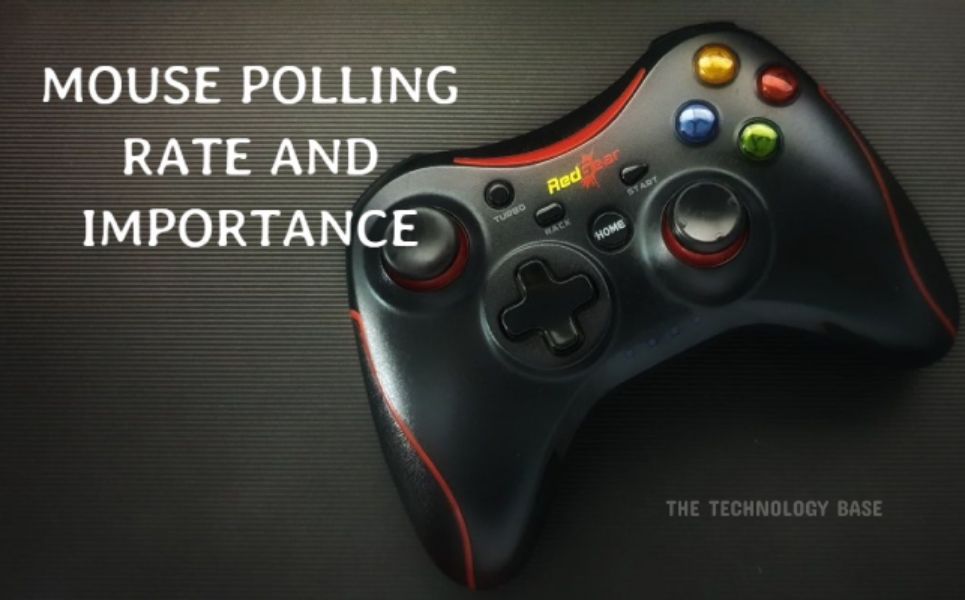
Mouse Polling Rate
If you searched for gaming peripherals. Recently, you probably noticed a polling rate as an important factor of mouse performance and precision among every mouse’s specifications. But what is the polling rate? Is it that important, or is this just a marketing trick made up by manufacturers?
Polling rate is a factor that governs how often mice send info to the PC mainboard—polling rate measured in Hertz, and every value connected to the lag time. If the mouse has a polling rates of 1000 Hz, the response time is 1 ms. If the polling rate increases, a mouse’s cursor will be updated more often, which is essential when lag time is critical. The polling rate is necessary for gaming mice because lag time gets shortened, and the mouse will react faster. You can adjust the mouse polling rate in the control panel or switch the mouse itself.
Poll rate is a theme of excessive debate among gamers. No matter the higher polling rate can be very effective, but it is hard to notice the difference between 500 Hz and 1000 Hz. If you set the polling rate too high, you will waste CPU resources without any effect. If you are buying a mouse, don’t depend on polling rate specifications too much. Look for additional info about the mouse preferences and rate model using the synergy of all these specifications.
If you think polling rate is essential, find a mouse with a switch to change the game’s poll rate. It is easier to adjust the poll rate if needed.
Also Read: Avast License Key and Activation Code in 2021
Table of Contents
Polling Rate In Practice
When you’re gaming, it’s of grave importance to have your gear respond as quickly as possible. If enemy bullets are showering you and you need to wait even half a second before your mouse reports your movement to your PC, you might already dead before you’ve been able to get out of dodge.
That’s why gaming mice advertise fast response times. The faster mouse responds and reports your actions, the less you’ll suffer from input lag.
The polling rate of a mouse is simply an indication of how many times (per second) the mouse information its position to the PC. If you set your mouse polling rate to 500Hz, it’s going to be saying its position 500 times per second or every two milliseconds.
Most modern gaming mice let you choose the mouse’s polling rates, and you can most often choose between 125, 250, 500, and 1000Hz. Logic commands a higher polling rate = better, but with a higher polling rate comes higher stress on your system (more precisely on the CPU). Depending on your setup, it not be desirable to just set and forget your mouse to the highest polling rate it can handle. We observed that the vast popular of evaluated pro gamers use a polling rate of at least 500, so we don’t recommend going below that.
In the table to the right, we’ve listed the four most ‘popular’ (i.e., these are the four levels of polling rates you can usually choose between) polling rates and their corresponding response time.
Various polling rates feel distinct, so it is a bit more comfortable on 500Hz than 1000Hz, as is evidenced by the fact that a sizable part of our analyzed professionals still uses 500Hz as opposed to 1000Hz.
Also Read: Get Into PC: What Is GetIntoPC? How To Download It?
What Is Mouse Polling Rates?
And What Does It Mean For You?
A mouse poll rate is how often a mouse interconnects its position with the computer. The measuring unit of polling rates is Hertz (Hz). If the poll rate is high, a mouse reports its status to the computer every second. So if a mouse has a 500Hz polling rates, it means it says its work to the computer 500 times every second. That means a 1000Hz mouse reports its position to the computer 1000 times every second or every four milliseconds.
The polling rates of a mouse will not be confused with its DPI or Dots per Inch. The DPI is a measuring unit uses to rate how sensitive a mouse is. When the DPI is higher, the cursor on the monitor screen tends to move farther. While the poll rate states how fast the cursor moves or how quickly the computer responds to the cursor movement.
Also Read: Difference Between PowerShell and Command Prompt
500 vs 1000Hz:
Which Higher Mouse Polling Rate Better?
A higher mouse poll rate is better, but a lot more requires if you want to see the difference between a 500Hz poll rate and a 1000Hz poll rate. It would help if you considered factors like what you expect from a gaming mouse. What your experience and skill levels are, and in some cases, what the response time of your gaming monitor is.
If you are using an average gaming monitor, you’d hardly be able to tell the difference between a 500Hz and a 1000Hz report rates. It’s only a 1ms deference, which means it’s pretty negligible. So we can analyze everything like this, a 1000Hz poll rate is snappier, while a 500Hz polling rates is smoother.
If you use a high poll rate, you’ll use more CPU resources. When there are not enough CPU resources. Higher polling rates, in this case, a 1000Hz poll rate – could become unstable. In which case you’d need to revert to a lower and effective one, a 500Hz poll rate.




